
Rewards Distributed
$501.05 (251.03K $ANSR)
Total
Questions
63,731
Total
Answers
13,774
Total
Users
35,774
Join now and start earning by posting answers.
Are you depositing fiat or crypto?
If you're depositing cryptocurrency, then take the following steps from the Binance.com web interface after registering and verifying your email:
How to do it- Go to Wallet and select Fiat and Spot from the dropdown menu.
- Browse through the list of coins and click Deposit on the coins you want to transfer to your Binance account. (You will also see the Withdraw button in case you need to withdraw funds.)
- Copy the provided address and transfer the funds to it. Note that for certain coins, you need to confirm that the address you copied is for the network you want to deposit with (eg. Binance Smart Chain).
- Binance will add the funds to your balance on their exchange once it receives an approved number of network confirmations.
Note that Binance doesn't require KYC if the only thing you want to do is trade one crypto for the other. You can also withdraw up to 1 BTC daily without submitting any identity documents.
However, if you're depositing Fiat, you will need to complete the KYC process. You will need a valid national identity card and also a real-time selfie of yourself. It should probably take less than an hour for them to confirm the documents.
Once your KYC has been approved, you can then go to Wallet > Fiat and Spot.

- Click deposit on the local currency you wish to deposit and if supported, Binance will bring out the option to deposit either via Debit/Credit card or Bank Transfer.
- Follow the prompts to deposit your funds.
- If you're using bank transfer, ensure that you use the unique ID Binance gives you for the deposit.
Binance also supports deposits for some countries via P2P and they have a guide on how to do it. You will usually have to pay the deposit to a bank account designated by the seller, and then the seller releases the funds to you after confirming the payment.
I personally enjoy using the Binance mobile app as it has nearly all the features of the web version, and also let me trade on the go. If you're savvy, it's not difficult to deposit via the app either.
Note: If you live in the United States, then Binance.com is definitely not an option for you. They'll block your account as soon as they find out. Better still, you can use Binance.us which is dedicated to US customers.
View more comments
May 31, 2021
So after creating the account
1. Click on currency you want to buy, and click on buy now and pay through the payment methods mentioned there.
2, The best way to deposit is through p2p trade. Go to p2p trade section and select the currency that you want to buy. Next, select any trusted trader - (you can do this by finding someone who has high number of successful trades and positive review). Start your trade and send fiat payment into his bank account. After the seller confirms the payment, he will release crypto into your binance account.
This entire process is risk free because if the seller chooses not to release the crypto into your account, You can simply report the trade and the seller, Since the funds are held by Binance escrow, they will see the proofs and conversation of both parties and will release your payment. Hope that helps.
Method 1: Go to Wazirx exchange buy USDT. Transfer USDT into Binance exchange for free and after transfer buy any coin (minimum trade $10.
Method 2: You can deposit using the Peer-to-Peer method after you log in just go to spot then select deposit through p2p, you will have to select whether you want naira or currency you want, then a form will be created for you to transfer to a person and make confirmation within 15 minutes. When after both parties have confirmed the transaction, Binance will credit the amount in your account.
Click on the wallet and then click on the deposit written in the search, write what coin? Done.
When after both parties have confirmed the transaction, Binance will credit the amount in your account.
If you're depositing cryptocurrency, then take the following steps from the Binance.com web interface after registering and verifying your email:
Jun 01, 2021
Well, there are quite a few ways you can do so. Easiest of one being first adding money to WazirX which is an Indian subsidiary of Binance which accepts INR deposits. Then buy BNB or BTC aur WRX token and goto your funds page. Then click on the token/coin you brought and click on withdraw. You'll get two options, withdraw to Binance with 0 fees and withdraw to a wallet. When you click on withdraw to binance it will instantly get transferred to Binance and then you call sell it of and buy whichever coin/token you like. Other methods including buying via P2P on binance and then transferring it to Spot wallet.
Jun 01, 2021
I don't know i never use binance exchange before. Therefore u may google it and you Will get the answers.
But heres what i get from google
Method 1.
Using peer 2 peer methods, create account on binance and after you login go to spot select deposit thru p2p. And select currency you want, after that form Will pop up for you to transfer and make confirm within 15 min or less. When both have confirmed, binance Will credit the amount.
If you belong from India then follow this very easy process.
1) If you have Wazrix then then deposit with it by using your bank or upi
2) Then open your Binance's wallet section and click on third party account
3) Then connect your Wazrix with your Binance
4) After connecting you can transfer your assets to your Binance without any cost
If You are from another country rather than India
*Binance has a feature to do trade Peer to Peer simply using this you can deposit your fund on Binance.
deposit with the app:
1. Open your Binance App and tap [Wallets] - [Deposit].
2. Choose the cryptocurrency you want to deposit, such as USDT.
3. You will see the available networks for depositing USDT. Please choose the deposit network carefully and make sure that the selected network is the same as the network of the platform you are withdrawing funds from. If you select the wrong network, you will lose your funds.
4. Click to copy your Binance Wallet's deposit address and paste it to the address field on the platform you intend to withdraw crypto from.
5. After confirming the withdrawal request, please wait patiently for the transfer to be processed. The funds will be credited to your Binance account shortly after.
If you want to deposit the fiat currency in binance here is the procedure
1.Log in to your Binance account. Once you have logged in, open [Wallet], and click on [Fiat and Spot].
2. Click on [Deposit].
3. Select the [Fiat] tab.
4. If you haven't done so, complete your identity verification by clicking on [Verify Now] and following the instructions.
Suggested Questions
What's the one thing you hate...
Lina, 1 day ago
How do your food costs change...
Neodim, 3 weeks ago
How did Ripple (XRP) start?
Samual, 4 weeks ago
Quick Links
Follow us


© 2023 Answerly.app All Rights Reserved.











Tip
View more comments